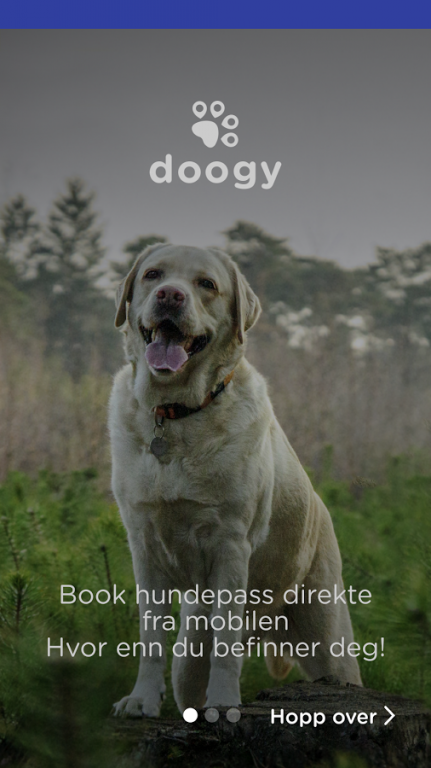doogy 1.1.6
Download
Free Version
Publisher Description
Find and book a dedicated dog walker with doogy!
Over 300 available dog walkers - just a tap away!
We know it can feel uncomfortable to hand over your dog to a stranger for the first time - we therefore allow only the best and most dedicated dog-lovers join doogy as certified dogwalkers.
It's simple: If we would not allow our own dogs to be taken care of by our dog walkers, we would not let them into doogy to look after your dog!
Your dog deserves the best, but you do not have the time for it? Book dog walking all year around, whatever the weather. We offer all services; from short walks/trips, all weekends and holidays - all to ensure that you and your dog get the service you need!
All of our dog walkers pass the doogy theory courses held by certified dog trainers.
All dogs are also automatically insured via “IF” once the service is booked and paid through the doogy app.
The safety and dog's welfare are the most important things for us at doogy!
The doogy app enables the users to:
• See which dog walker is available right now in your area!
• Chat directly with the dog walker through our messaging.
• Send requests with your needs to multiple dog walkers at the same time, and get more answers back.
• Book the doogyFlexi product - select duration at your will and accommodate your dog’s walking needs!
• Book often, several days and services simultaneously.
• Request free meet & greet.
• Full insurance through our partner IF is included in all doogy services.
About doogy
doogy is a free app for Android published in the Food & Drink list of apps, part of Home & Hobby.
The company that develops doogy is doogy AS. The latest version released by its developer is 1.1.6.
To install doogy on your Android device, just click the green Continue To App button above to start the installation process. The app is listed on our website since 2017-11-30 and was downloaded 2 times. We have already checked if the download link is safe, however for your own protection we recommend that you scan the downloaded app with your antivirus. Your antivirus may detect the doogy as malware as malware if the download link to no.doogy.doogyowner is broken.
How to install doogy on your Android device:
- Click on the Continue To App button on our website. This will redirect you to Google Play.
- Once the doogy is shown in the Google Play listing of your Android device, you can start its download and installation. Tap on the Install button located below the search bar and to the right of the app icon.
- A pop-up window with the permissions required by doogy will be shown. Click on Accept to continue the process.
- doogy will be downloaded onto your device, displaying a progress. Once the download completes, the installation will start and you'll get a notification after the installation is finished.